Editing Trouble Management Information
The Alarms panel and its tabs display Status, Owner, and Ticket Number information fields to assist in trouble management. Use the Edit Alarm Information panel to edit trouble management information.
There are multiple ways to display the Edit Alarm Information panel:
From the Alarms panel of a container dashboard, double-click the alarm or click its Edit icon.
From the Alarms Analytics tab, click its Edit icon.
From the Alarms panel of a device dashboard, access the Alarms Analytics tab and click its Edit icon
The following is an example of the panel.
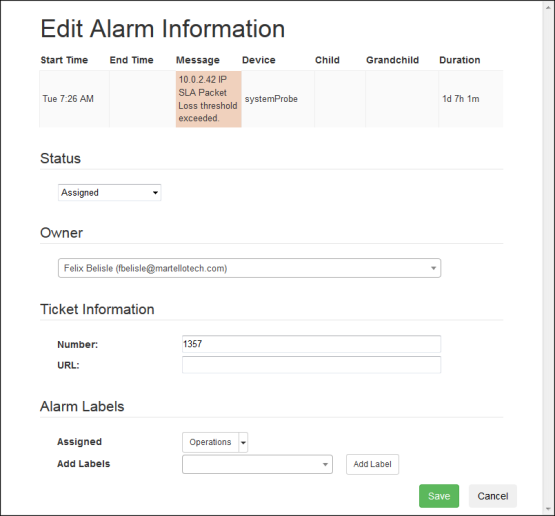
From the Edit Alarm Information panel, you can:
Change the status of a ticket
Note: Only some statuses are available through the Edit Alarm Information panel. The other alarm statuses are set automatically by Mitel Performance Analytics.
Assign a ticket and select the assignee from a dropdown list.
Enter a ticket number that matches the ticket number in your own ticket management system
Enter a URL to the ticket in your own ticket management system