MiVoice Border Gateway Voice Quality Configuration for MBG 9.0 and Later
For MBG 9.0 and later, Mitel Performance Analytics provides Voice Quality monitoring for Teleworker sets, SIP Teleworker sets, and SIP trunks. The MiVoice Border Gateway must be configured so that VQ statistics are sent to the Mitel Performance Analytics Probe IP address and port 26262.
To configure the MiVoice Border Gateway:
1. Go to the MiVoice Border Gateway Server Management web page.
2. Select the Service Configuration > Application integration menu item.
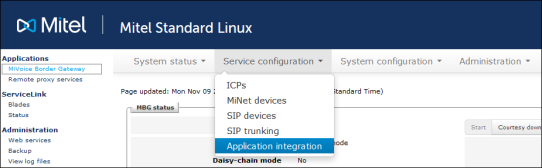
3. In the Voice quality statistics integration panel at the bottom of the page, click on the plus (+) icon.
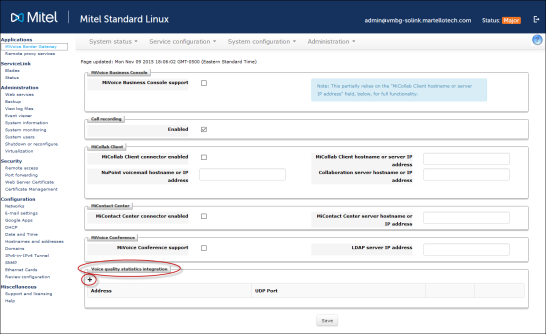
4. Enter the Probe’s IP address and 26262 as the UPD port.
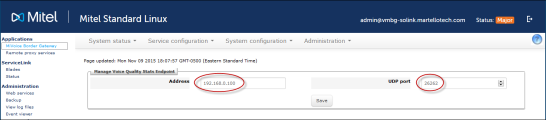
5. Click Save.