MSL/MiCollab SNMP Configuration
Use the MSL/MiCollab Server Manager web interface to enable SNMP for Mitel Performance Analytics.
Mitel recommends that you configure SNMP v2C. You can optionally create an SNMP v3 user with user name, password, authentication type and privacy options as required. The following procedure covers SNMP v2C configuration.
Do the following steps:
1. In the Mitel Standard Linux Management panel, select SNMP in the Configuration menu.
2. Enable SNMP and choose an SNMP community string for SNMP v2C.
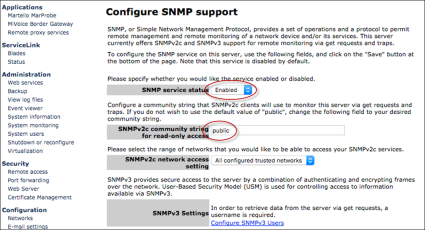
Also ensure SNMP is configured to send SNMP traps to the Probe if you want the Event Stream panel to appear on the device dashboard.