Remote Access Control Configuration
Mitel Performance Analytics allows remote access controls on the Probe settings sheet. The following is a typical settings sheet area for interface filtering configuration:
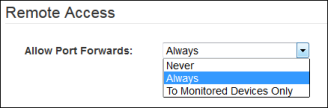
Users can configure the Probe to:
Never allow port forwarding, thereby blocking all remote access capabilities
Allow port forwarding only to those devices monitored by the Probe
Allow port forwarding for all devices on the subnet the Probe is connected to, thereby allow remote access to devices not monitored by the Probe
Permissive Port Forwarding
By default, users can remotely access a device only if they have Remote Access permission for both the device and the Probe monitoring it. The Permissive Port Forwarding option allows a user to remotely access a device if they have Remote Access permission for the device, but not for the Probe monitoring it.
Before enabling this option, consider carefully why you denied the user Remote Access for Probe. By enabling this option, the user can access the Probe's network environment and could harm it.
Disabling this option does not terminate existing Remote Access sessions. To terminate existing Remote Access sessions, use the Probe's Remote Access Port Forward panel.