Container GUID
Mitel Performance Analytics licenses are tied to a globally unique identifier (GUID) for each Mitel Performance Analytics system container.
If you do not use online licensing, you need to provide this GUID as part of the license order process so that license can be created for your system.
To find your system GUID:
1. Log in as a user with System Administration privileges.
2. Navigate to the root Mitel Performance Analytics container.
3. Select License Pool from the System Administration menu.
The resulting window displays the GUID for the container. The following is an example.
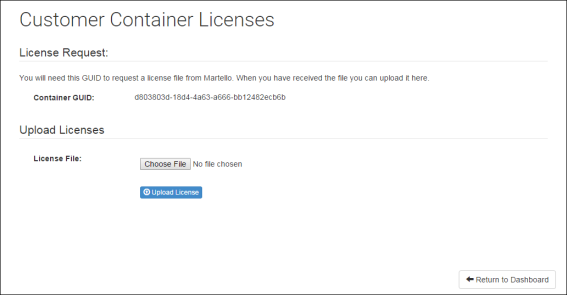
In this example, the container GUID is d803803d-18d4-4a63-a666-bb12482ecb6b.