Moving a Device
Moving a device means changing its parent container. Moving a device applies to all objects associated with it, incuding alarms, events and licensing.
Do the following steps:
1. Access the dashboard of the device you want to move.
2. Select device Settings under the System Administration icon.
The device’s Settings page is displayed.
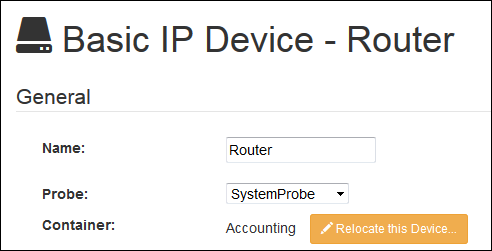
Under General, the name of the device appears, its Probe, and its parent container. Click the Relocate this Device… button. The Relocate Device dialog appears.
3. In the Select Destination field, enter either the full name or the partial name of the new parent container, and click Search or press Enter.
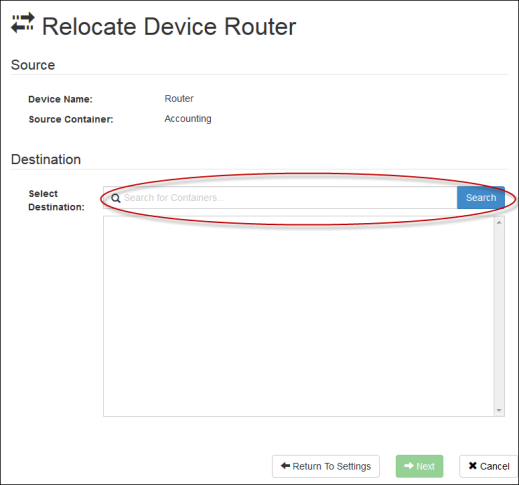
The Relocate Device dialog is populated with a destination container structure.
Note: The Relocate Device dialog does not display a destination container structure unless you click Search or press Enter after entering the full or partial name of the new parent container in the Select Destination field.
4. Select the new parent container and click Next.

The Relocate Confirmation dialog is displayed listing possible concerns associated with moving the device.
5. Select Accept and continue and click Apply to move the device.
Licensing is automatically enforced on the moved device.