Configuring Device Upgrade Checklist Options
Use this procedure to configure the checklist options that are displayed in the Plan Upgrade dialog when upgrading MSL devices. A default checklist is included at the Mitel Performance Analytics root container, which can be edited as required. The devices inherit the configured checklist options from the root container. However, if a different set of upgrade checklist options are added for a lower level container, then all of the relevant devices in that container and its subcontainers will use this list instead of the options configured at the root container.
1. Select System Administration > Device Upgrades from a container.
2. On the Device Upgrade Settings dialog, click the Checklists tab.
3. Configure the following settings:
| Setting | Description |
|---|---|
| Pre-Upgrade Checklist |
Enable this option to display a pre-upgrade checklist that must be completed before a device can be upgraded. Once enabled, you can edit the list: Click the Click the |
| Post-Upgrade Checklist |
Enable this option to display a post-upgrade checklist that must be completed before the device upgrade process can be completed. Once enabled, you can edit the list: Click the Click the |
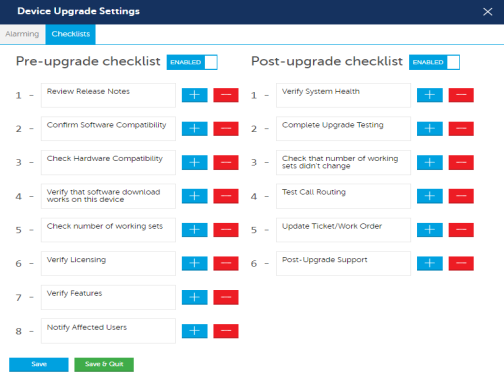
4. Click Save & Quit.
The checklist options are now applied the MSL devices in the container and subcontainers.