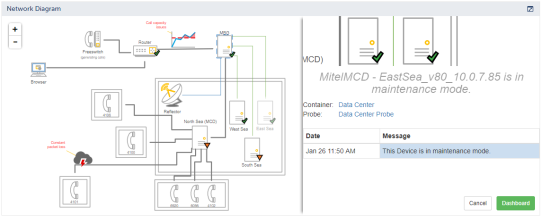Viewing Devices in Maintenance Mode
When navigating the dashboard container and device list, you can easily tell which containers have devices that are in maintenance mode, as the container name is displayed in italicized text. If you hover the cursor over the container name, a text message displays, indicating the number of devices in the container that are in maintenance mode. As well, any devices that are in maintenance mode are displayed in grayed-out, italicized text.
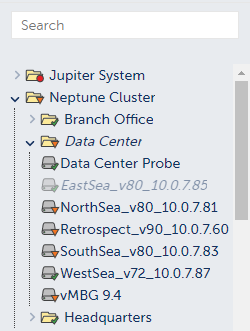
When viewing a device dashboard that is currently in maintenance mode, a banner indicating the maintenance status is displayed across the top of the dashboard. If the maintenance is scheduled, the banner indicates this, along with the start and end dates and times of the maintenance window. You can click on the banner to view the details in the Maintenance Scheduler.
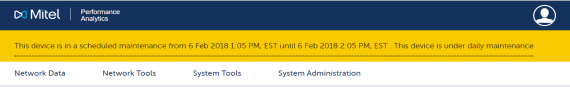
Within a network diagram panel, any containers containing devices in maintenance mode, as well as any devices in maintenance mode, are displayed in italicized text and grayed-out icons. Clicking on the device icon in the diagram displays additional details about the maintenance.