Receipt of SNMP Traps
To receive SNMP traps, the Probe must receive the SNMP packets. These are sent by default on port 162.
The Probe attempts to bind to port 162. If it cannot, it binds to port 1162 instead.
The Probe Status panel shows the port that the Probe has bound to. To access the Probe Status panel, select Status under the Network Tools menu for the Probe dashboard.
Note: To view the Probe Status panel, ensure that the Collect Probe Status option is enable in the Probe Settings. See "Probe Settings Configuration".
The following is a typical Probe Status panel:
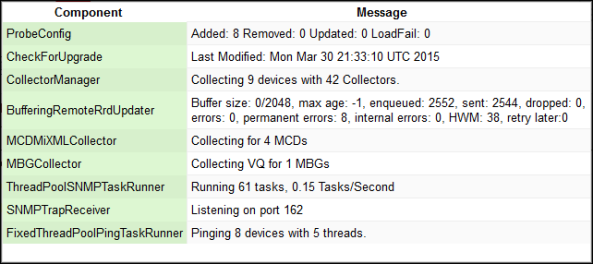
To ensure receipt of traps, configure the trap sender to send traps on the port the Probe has bound to.