Connecting to a MiVoice MX-ONE
Do the following steps:
1. Access the dashboard for the device you want to connect to.
2. From the Remote Access Port Forwards panel, select the desired protocol from the protocol dropdown list or supply a non-default port number.
3. Click the Create button to create a port. The Remote Access Port Forwards panel updates. The various table columns are populated.
4. Click the Open link to open a session to the MiVoice MX-ONE.
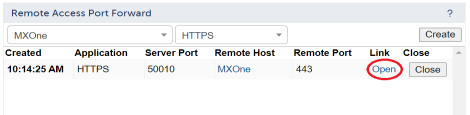
Either a MiVoice MX-ONE Provisioning Manager or Service Node Manager session is started, depending on what Mitel Performance Analytics is configured to monitor.
If you are using a Web browser for Mitel Performance Analytics that does not support the selected protocol (for example SSH or TFTP), then the Remote Access Port Forwards panel informs you of the issue. Start a separate application that does support the selected protocol. Use the supplied Server Port to connect to the MiVoice MX-ONE.