Connecting to MiVoice Business ESM
Remote access to a MiVoice Business ESM is done through the MiVoice Business ESM - System Access panel.
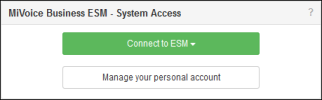
General Considerations
Consider the following when using this panel:
The MiVoice Business/3300 must be monitored by a Probe for the MiVoice Business ESM- System Access panel to be present.
To connect to a MiVoice Business ESM, you must use a supported browser.
Configuring your ESM Credentials
Do the following steps:
1. Click the Manage your personal account button on the MiVoice Business ESM- System Access panel. Fields are displayed to accept your credentials.
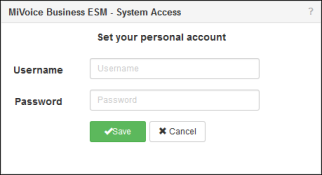
2. Enter your username and password, and click Save.
Once configured, the MiVoice Business ESM- System Access panel uses your credentials to start a session with the MiVoice Business ESM when you invoke that option.
Using a Shared Account
An administrator can configure a shared account from the device Settings page. See "MiVoice Business Device Configuration" for details.
Once configured, all users with Remote Access and Shared SSO Credentials permissions can use the shared account to log into the MiVoice Business ESM. If configured, the shared account option is listed in the Connect to ESM button dropdown list. Users shared account users are not aware of the shared account password. Invoking the shared account option starts a session with the MiVoice Business ESM without displaying its login page.
Starting an ESM Session
To start an ESM session, choose a connection option from the Connect to ESM drop down list:
Choose Login page to display the ESM login page. You can then use any credentials to start an ESM session.
Choose Personal account to start an ESM session with the credentials configured with the MiVoice Business ESM- System Access panel. The ESM session starts without you having to supply credentials.
Choose Shared account to start an ESM session with the preconfigured shared account. The ESM session starts without you having to supply credentials.
To start an ESM session, click Connect to ESM.
The Mitel ESM web interface does not support all Web browsers. If you are using a Web browser for Mitel Performance Analytics that is not supported by the ESM web interface, then the MiVoice Business ESM- System Access panel informs you of the issue and provides a link that you can use in one of the supported Web browsers to access ESM.
All attempts to access ESM are recorded in the audit log.