Managing Alarm Labels
An alarm’s rating is partially determined by actions performed on alarms that share a label. Mitel Performance Analytics use labels to measure how an alarm’s importance is trending.
You can subscribe to a label to tell Mitel Performance Analytics you are particularly interested in that label, similar to following a social media hashtag.
Use the Edit Alarm Information panel to:
See what labels are assigned to an alarm
Add or remove a label from an alarm
Subscribe to labels
Define new labels
Label operations require specific user permissions. See "User Permissions".
To display the Edit Alarm Information panel, double-click the alarm on the Alarm Summary or click its Edit icon. The following is an example.
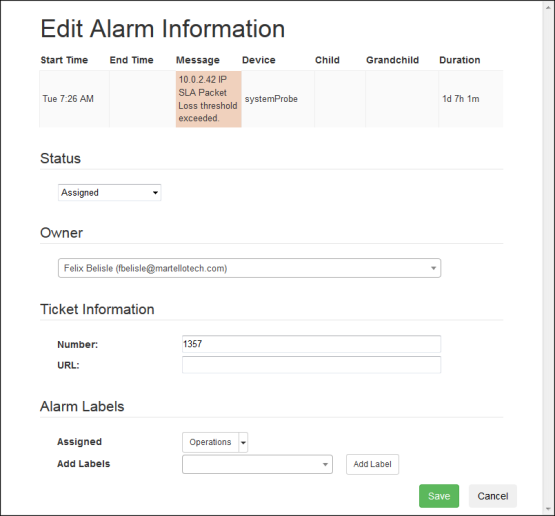
To assign a label to the alarm, select the label from the drop-down list and click Assign Label.
Use the label name menu to unassign the label from the alarm, or to subscribe to the label, as follows:
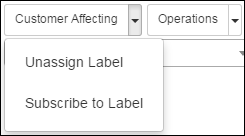
To define a new label, do the following steps:
1. Click on the label drop-down list.
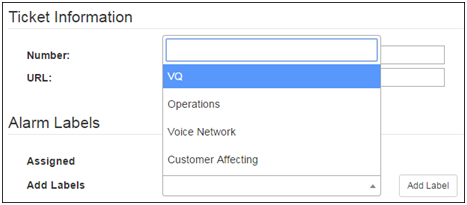
2. Enter the new label name in the blank field at the top.
3. Press Enter.