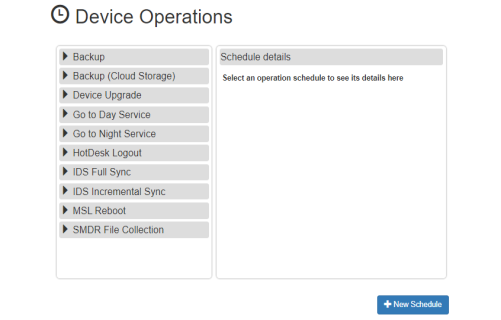Scheduling Device Operations
Use the Device Operations to schedule operations on multiple devices at once.
Note: This feature is only available with the Mitel Premium Software Assurance Plus license.
Supported operations include:
Backup:
MiVoice Business
MiVoice 5000
MiVoice MX-ONE
MiVoice Connect HQ Server
MiVoice Connect Distributed Voice Server
Backup MSL Based Devices (MSL 11.0.80 or higher):
MiVoice Business
MiVoice Border Gateway
MiCollab
Upgrade MSL Based Devices (MSL12 or higher):
MiVoice Business
MiVoice Border Gateway
SMDR collection:
MiVoice Business
MiVoice 5000
MiVoice Office 250
Avaya IP Office
MiVoice Business activities:
HotDesk Logout
Go to Day Service
Go to Night Service
Incremental IDS Sync
Full IDS Sync
MSL Reboot
MiVoice Business
MiVoice Border Gateway
MiCollab
Note: Mitel recommends that you avoid using the FreeFTPd server due to known issues and limitations with that product.
Mitel Performance Analytics retains:
The 12 most recent backups
An SMDR file for up to 31 days
CAUTION: To retain SMDR files longer than 31 days, you must provide alternate storage and move the files there before they are erased byMitel Performance Analytics.
Scheduled operations are performed by the Probe; not the Mitel Performance Analytics server. The Probe is aware of scheduled operation requirements for the next 24-48 hours. This mechanism allows scheduled operations to occur even if the Probe loses communications with the Mitel Performance Analytics server.
When you configure a scheduled operation, you specify the time period in which the Probe must execute the operation. The default time period is 3 hours; however, some operations may take longer than 3 hours to complete. If an operation is in progress and does not complete within the expected time, Mitel Performance Analytics indicates that the operation has failed. If the operation completes after the 3 hour time frame has elapsed, Mitel Performance Analytics updates the status and indicates that the operation is successful. If your device typically takes longer than the default time period to complete an operation, we recommend that you change the default time period to ensure that the status of the operation is accurate.
Schedules apply only to the devices in a container and its subcontainers. A device can only be a member of a single SMDR collection schedule. However, a device can be a member of multiple backup schedules. For example, a MiVoice Business or MiVoice MX-ONE can be a member of a daily backup schedule and a monthly backup schedule.
For SMDR collection, the devices (MiVoice Business, MiVoice Office 250, or Avaya IP Office) must be correctly configured. For details, see "MiVoice Business SMDR Collection", "MiVoice 5000 SMDR Collection", "MiVoice Office 250 Device Configuration" or "Avaya IP Office Device Configuration".
When applicable, the Device Operations panel is available by clicking Device Operations under the System Tools menu for a container dashboard.
The Device Operations panel displays a list of configured operation schedules. The following is an example: